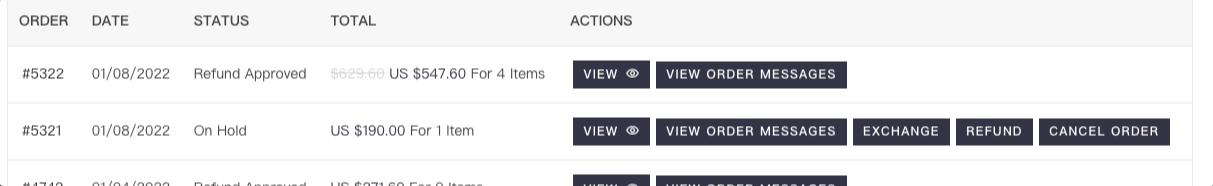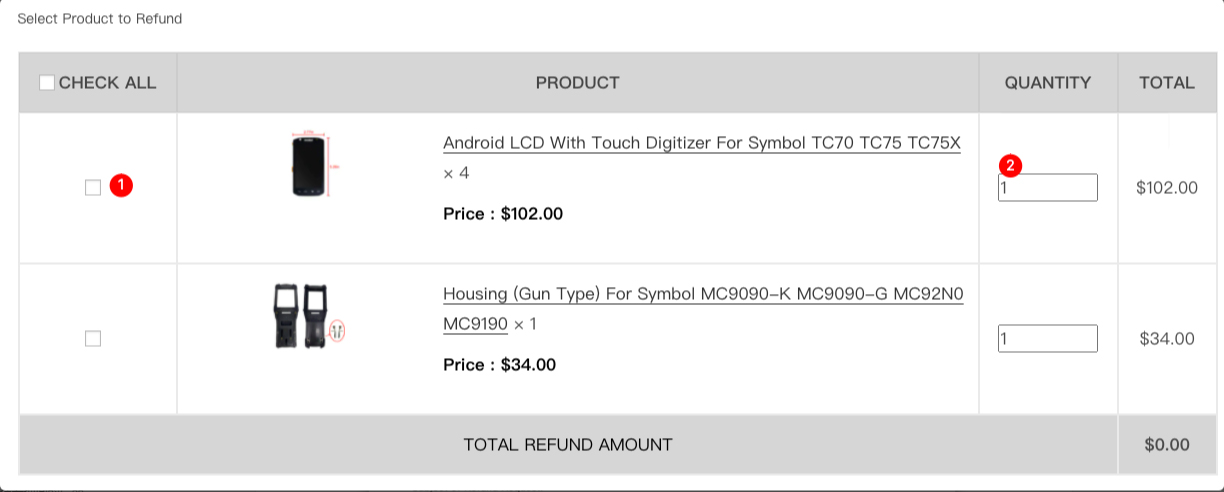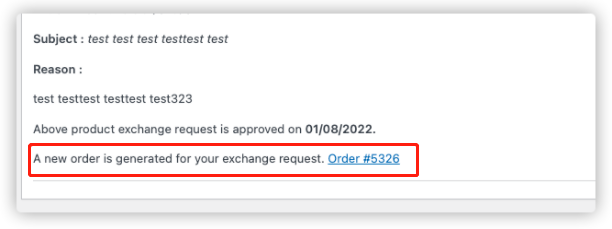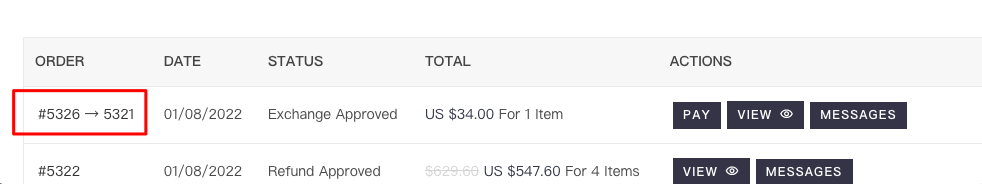Categories
No matching categories found
The following is a demonstration of the front desk customer to submit a refund operation.
- 1.Operable state
- 2.Enter the exchange page
- 3.Select exchange products and quantity
- 4.Choose the product to switch back to
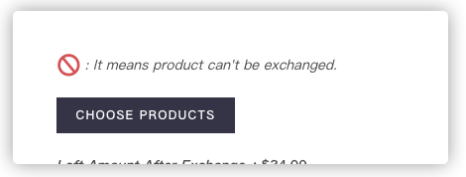 Find the product you need to change back (you can search directly to find the corresponding product), you can add more.
Find the product you need to change back (you can search directly to find the corresponding product), you can add more.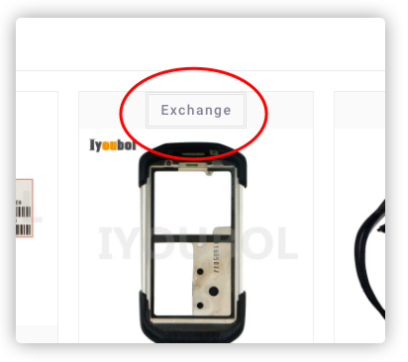 Click View Order to return to the replacement order
Click View Order to return to the replacement order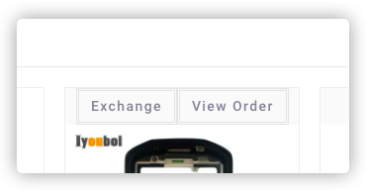
- 5.Confirm replacement products and fees to be paid
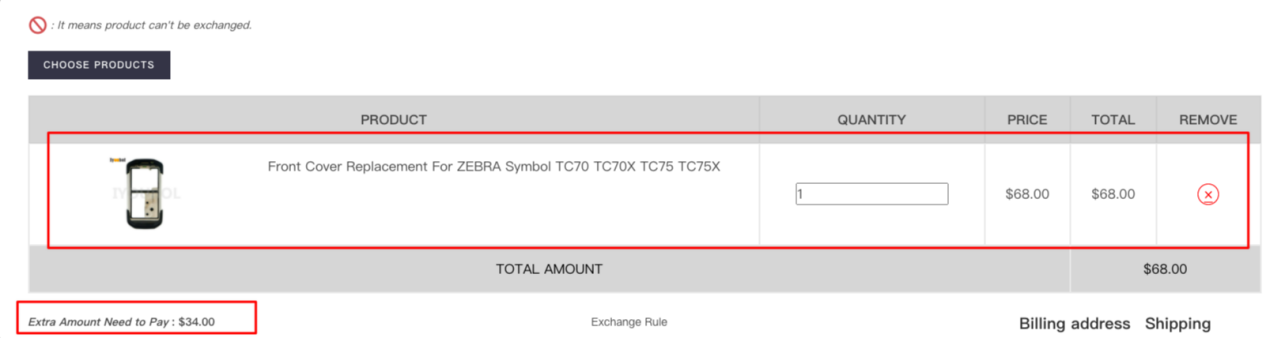
- 6.Fill out the refund form and submit it
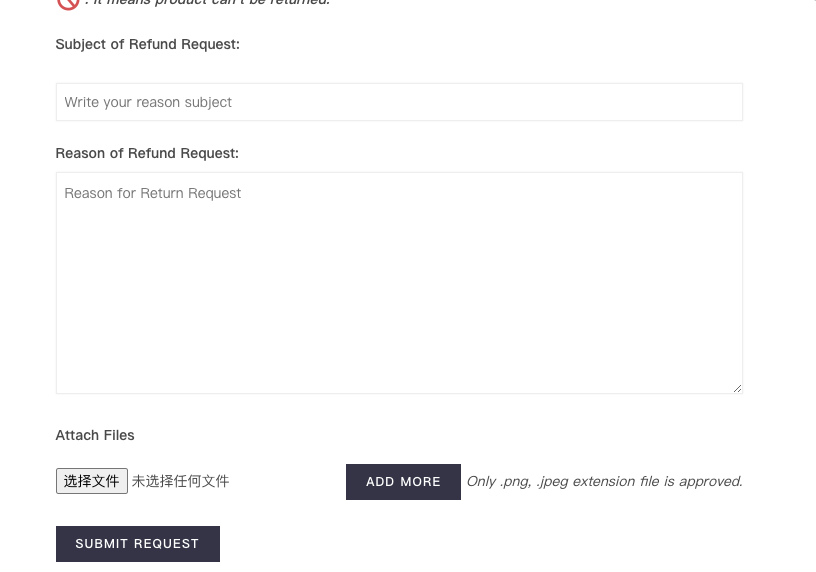
- 7.The administrator confirms the return information in the background order
- 8.Pass the return request and generate a new order
- 9.The user pays for the orderManage according to normal order